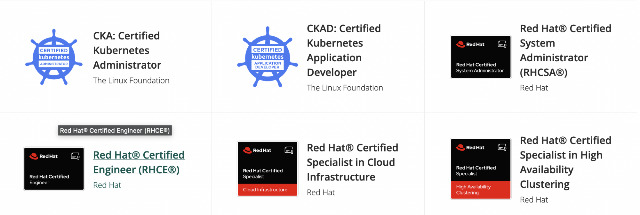티스토리 뷰
linkerd install 명령어로 링커드 설치시 링커드 인증서는 k8s와 마찬가지로 기본 1년으로 자동으로 생성되어 배포 됨
만료되면 교체해야 하므로 아래의 방법으로 10년짜리 유효기간을 가진 trust anchor 를 발행하여 해당 인증서를 이용해 설치를 진행한다
인증서 생성
$ step certificate create root.linkerd.cluster.local ca.crt ca.key \
--profile root-ca --no-password --insecure
$ step certificate create identity.linkerd.cluster.local issuer.crt issuer.key \
--profile intermediate-ca --not-after 87600h --no-password --insecure \
--ca ca.crt --ca-key ca.key
생성된 인증서를 이용하여 linkerd 설치(ha모드 원하지 않으면 --ha제외)
$ linkerd install \
--set proxyInit.runAsRoot=true \
--ha \
--identity-trust-anchors-file ca.crt \
--identity-issuer-certificate-file issuer.crt \
--identity-issuer-key-file issuer.key \
| kubectl apply -f -
'클라우드 > 쿠버네티스' 카테고리의 다른 글
| NPD(Node Problem Detector) 활용 (1) | 2024.01.04 |
|---|---|
| GitOps를 위한 Jenkins Pipeline 작성 (0) | 2022.07.14 |
| Github Webhook IP LIST(Jenkins 방화벽 허용) (0) | 2022.07.14 |
| ingress-alb access 로깅 활성화 (0) | 2022.06.16 |
| Lens의 대체제 K9S (0) | 2022.05.31 |