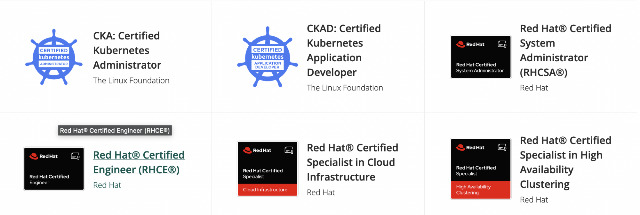티스토리 뷰
Lens가 Login을 강제함에따라 대체제를 찾아보다가 K9S를 발견함
vim기반의 CLI로 K8S를 관리 할 수 있다
brew 나 github를 이용하여 설치
https://github.com/derailed/k9s
GitHub - derailed/k9s: 🐶 Kubernetes CLI To Manage Your Clusters In Style!
🐶 Kubernetes CLI To Manage Your Clusters In Style! - GitHub - derailed/k9s: 🐶 Kubernetes CLI To Manage Your Clusters In Style!
github.com

위는 pod화면이며 전화하려면 VI사용하는것처럼 : 타이핑 후 오브젝트 이름을 넣으면 됨(tap도 먹음)
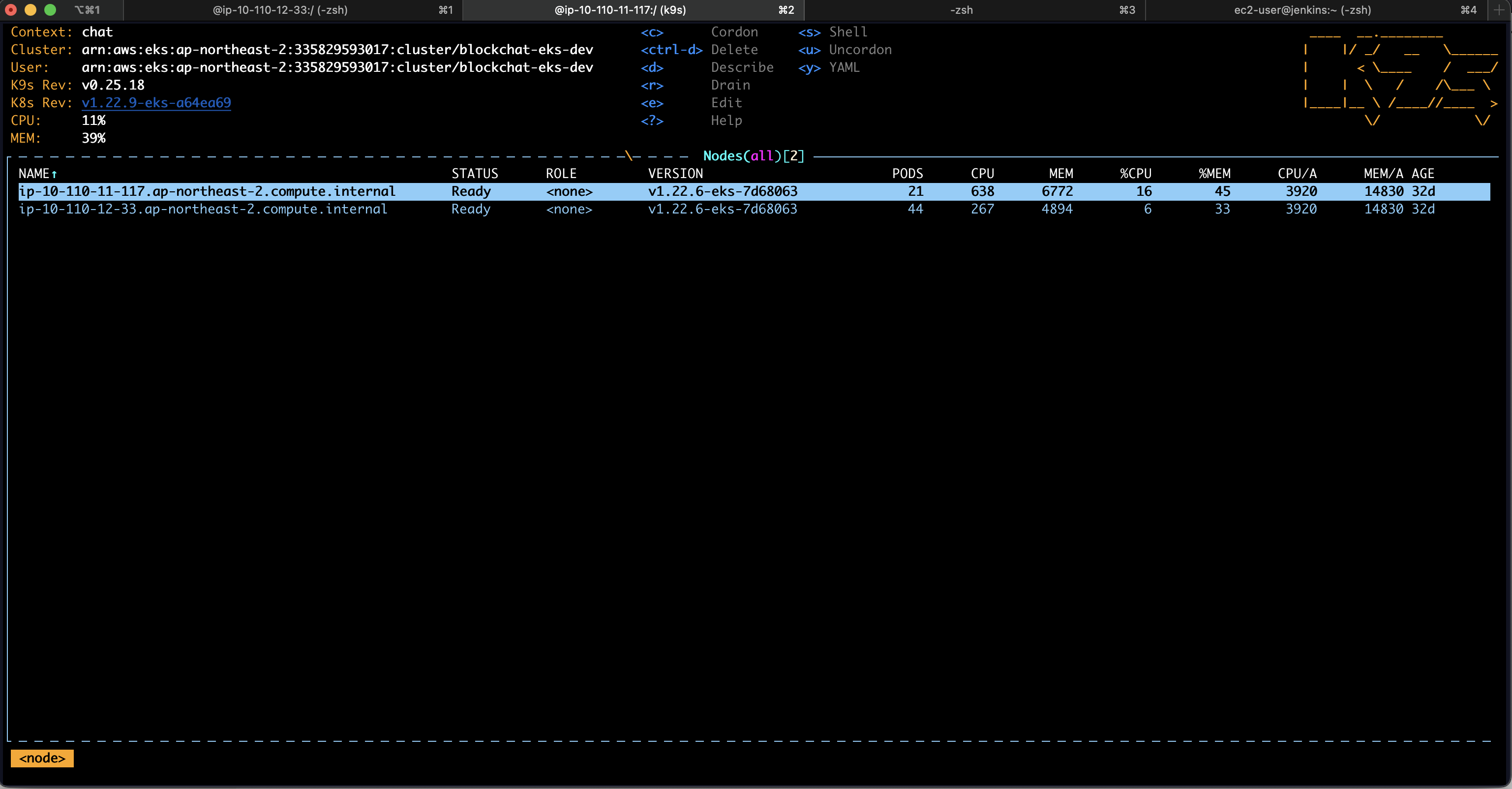
:node
위와같이 타이핑하면 node 오브젝트가 나옴
기본적으로 yaml출력, edit 등 모든 관리가 가능하다
nodeshell의 경우 아래의 설정파일을 수정
Unix macOS Windows
| ~/.config/k9s | ~/Library/Application Support/k9s | %LOCALAPPDATA%\k9s |
위 위치내 config.yml
featureGates:
nodeShell: true
shellPod:
image: busybox:1.31
command: []
args: []
nodeshell을 true로 설정
이후 node 관리창에보면 shell 매뉴가 활성화 되있음
host의 루트 볼륨이 /host에 마운트 되므로 chroot를 이용하여 /host를 루트로 변경해주면 노드쉘을 사용할수 있다
<<K9s-Shell>> Pod: default/k9s-shell-8886 | Container: k9s-shell
/ # chroot /host
[root@ip-10-110-11-117 /]#
'클라우드 > 쿠버네티스' 카테고리의 다른 글
| Github Webhook IP LIST(Jenkins 방화벽 허용) (0) | 2022.07.14 |
|---|---|
| ingress-alb access 로깅 활성화 (0) | 2022.06.16 |
| velero를 이용한 오브젝트 복구 (0) | 2022.05.25 |
| 쿠버네티스 컨테이너 런타임 Docker에서 Containerd로 (0) | 2022.05.24 |
| linkerd-viz 배포시 기배포된 prometheus, grafana사용하기 (0) | 2022.05.24 |